Compress all your images with one go using the online website that will compress your images without loosing the image quality and save lots of memory of the device and also the images sharing on social media will be quick.
In this world of socialism user keeps on taking lots of images daily in their smart devices and with this your device storage gets filled up with the huge collection of the images. And also the images sometime are of large size that it become quite difficult and time consuming to share them in the social media. So sometime you need a solution that allows you to compress images and that time you want to compromise with their quality. And you might be fed up trying some tools that takes much time and quality of the image also get reduced. So here we come up with the solution that will allow you to compress images and that too with a very short time and also the image quality will not get reduced. So have a look on the complete guide discussed below to proceed.
How to Compress Images Online without Losing Quality
The method is quite simple and straight and you will be using an online website to compress your images and without loosing the quality and you just need to upload the image and get the compressed image easily. So follow the steps below to proceed.
Steps To Compress Images Online without Losing Quality:
1. First of all you need to visit of the amazing website that is TinyPNG.com the site that will compress any of your images without loosing the quality.
2. Now you will see the screen like below when you visit the site.
3. Now on the top, you will see drop the images panel where you can directly drag and drop the images or you can either choose the option Upload Image there and with that explorer of your device will get open and there you can choose the images which you want to compress online.
4. Now the upload process will start and all the images that you had selected will get uploaded to the website.
5. Now you will see that all the images also get compressed and now you can either download them one by one or you can simply select Download All option and all you images will get downloaded in your device.
6. Thats it you are done, you can also check the memory that you have saved from compressing all the images in one go.
So above discussion is all about How to Compress Images Online without Losing Quality. Use the above simple guide and with that you can easily save lots of memory by compressing all your images easily online. So go for this today. Hope you like this, do share with others too. Leave a comment below if you have any related queries with this.



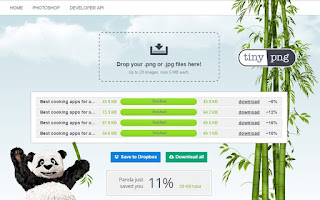




Thank you for sharing, which site gives the best service as regards image compression?
ReplyDelete